File Size: 4.5Mb.
The Mini version has only 20 masks, 20 cliparts, 20 cartoon pictures, 20 outlines and 20 frames for you to choose.
File Size: 18.4Mb
180 masks, 100 cliparts, 180 cartoon pictures, 60 outlines and 100 frames included in the full version.
Try the full features of Magic Photo Editor






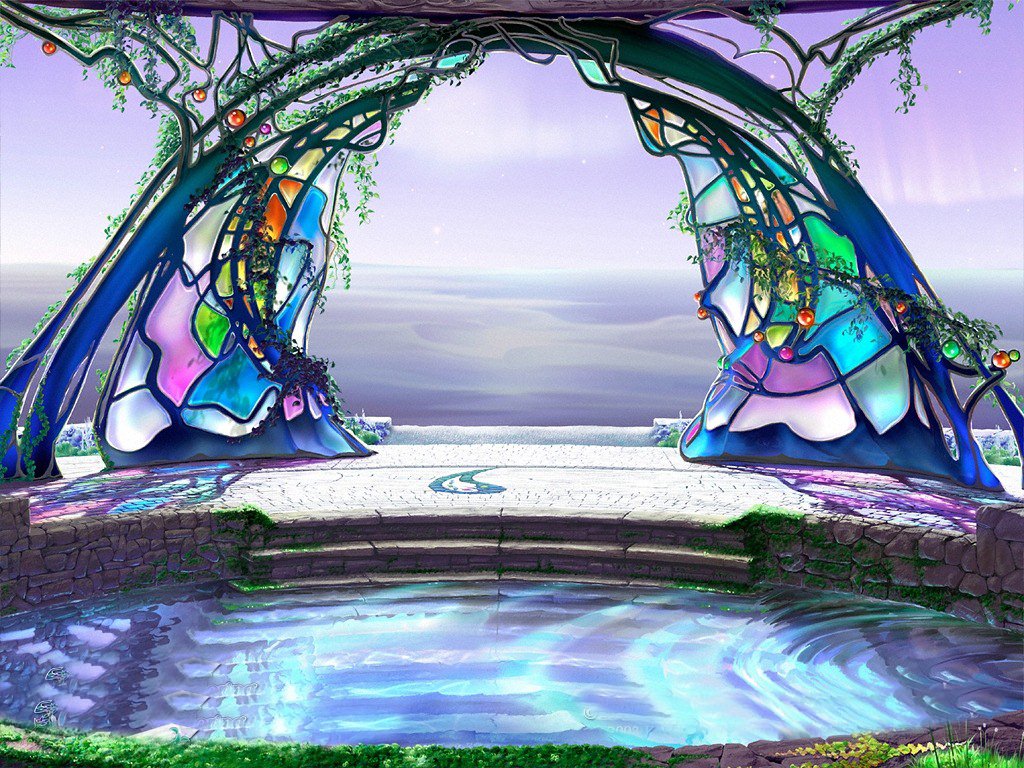





























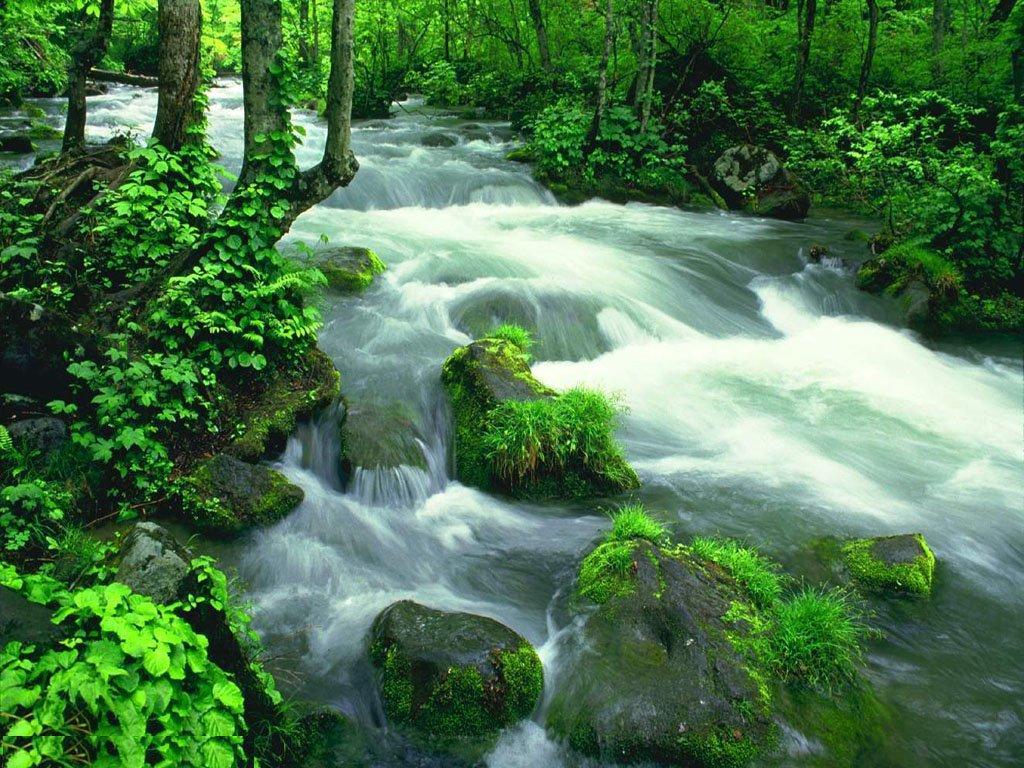

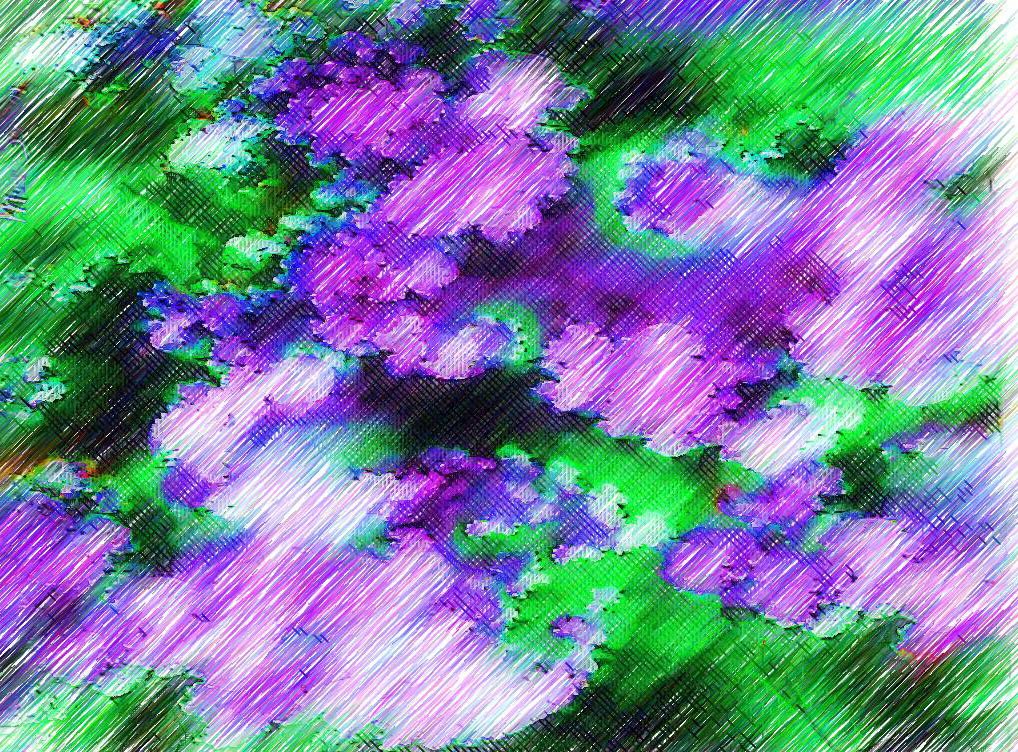




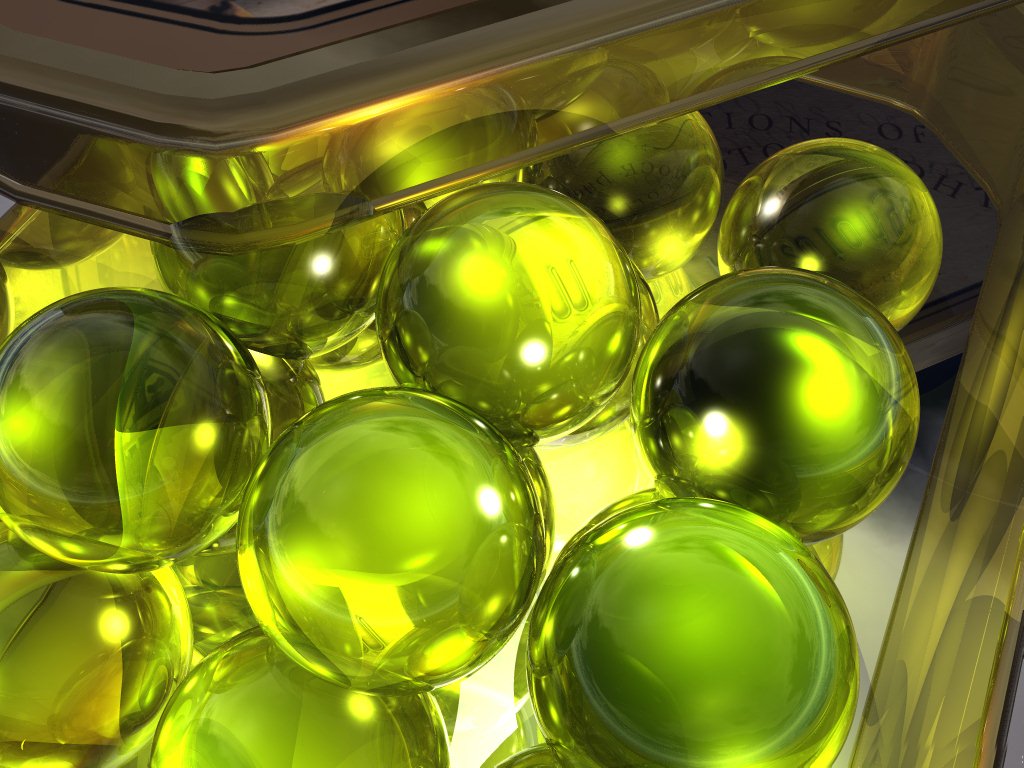

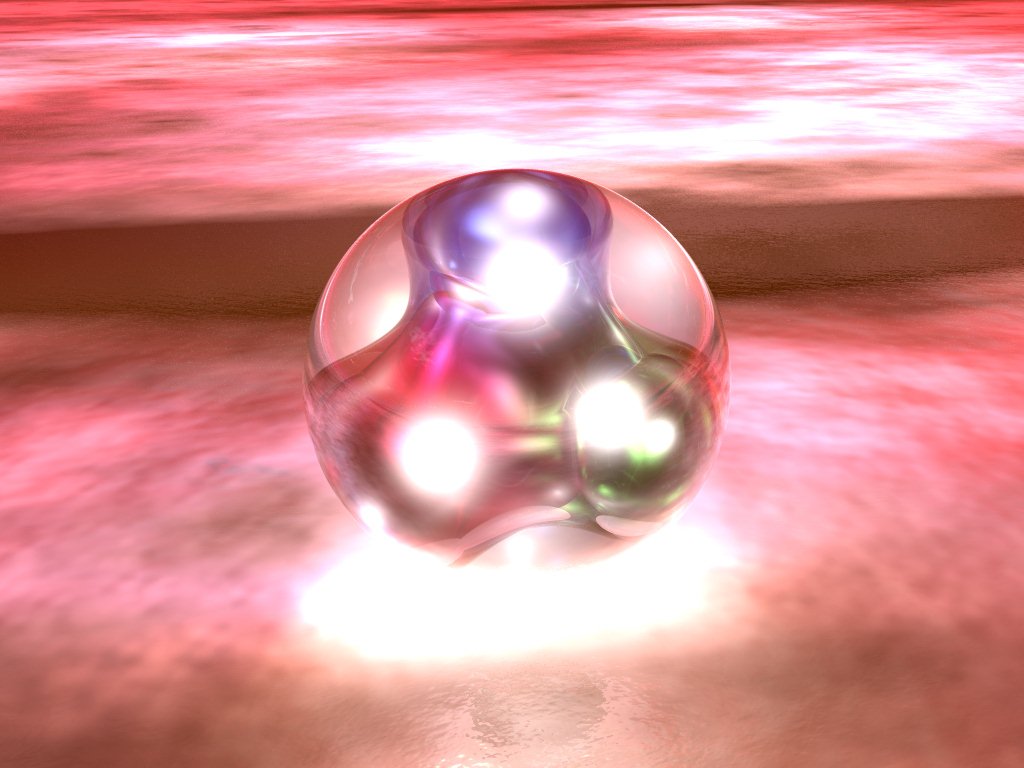
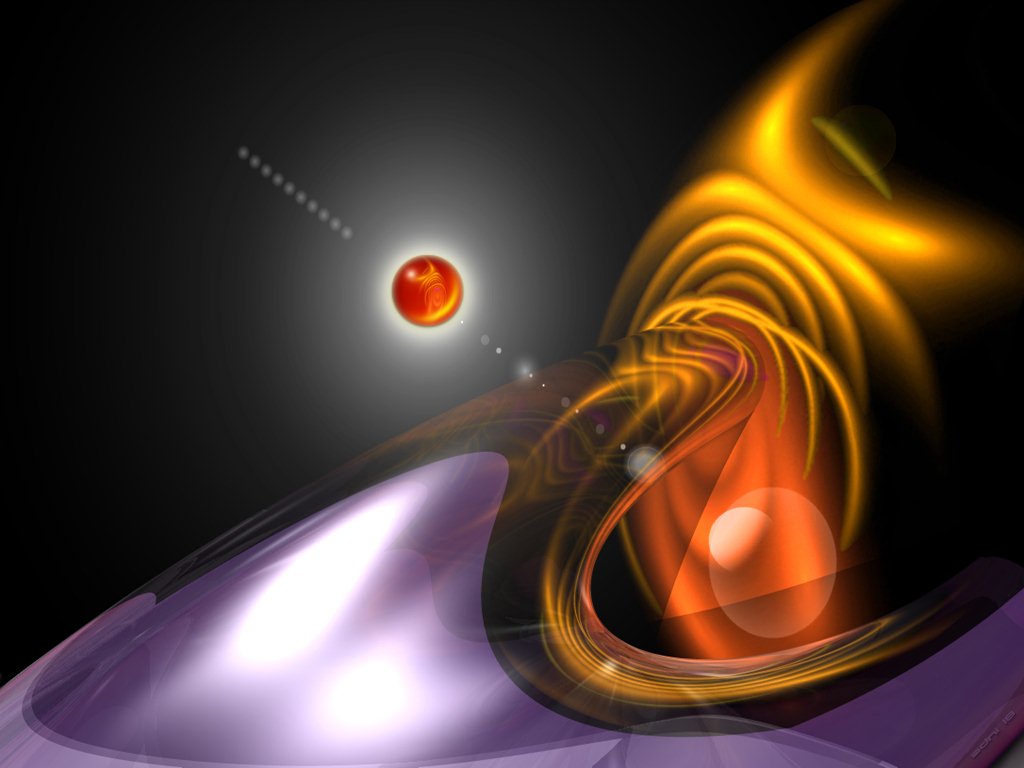
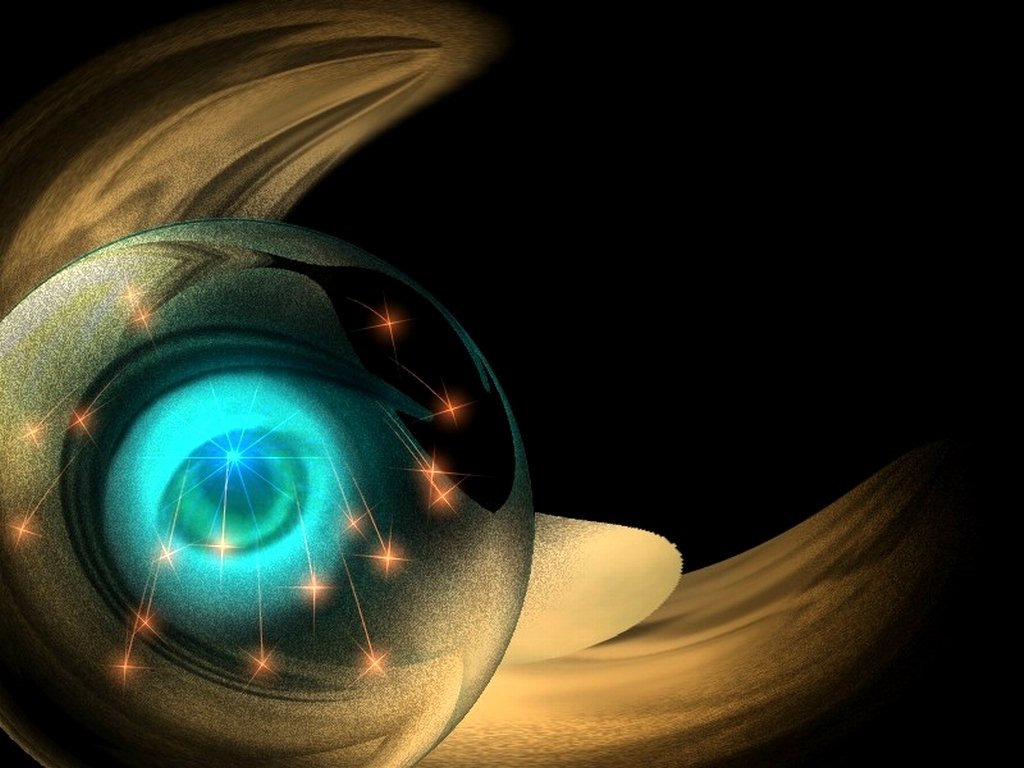 Welcome to Photo
Editor Software
Welcome to Photo
Editor Software
Photo Editing Software for Mac OS X
http://www.mac-photo-editor.com
Want to make your photos more attractive in an easy way?
Try our five photo editing software: Magic Photo Editor, PhotoShine, Elfin Photo Editor, DreamLight Photo Editor and Face Smoother !
With this photo editing software, you can easily blend your digital photo onto another image (a beautiful landscape image etc) to create special effect. You can also add some pretty frames, flowers and cartoon pictures onto your photo with Magic Photo Editor.
Magic Photo Editor makes your photo more attractive and interesting.
Give this photo editor to your girlfriend or wife. I think it a pretty gift.

Download more background pictures
PhotoShine gives you an easy way to make photo collage by adding your photo into different beautiful templates. For example, you can add your photo into a classical love style template, a pink girl style template, a baby cartoon template, or a magazine cover template etc by just one click in PhotoShine.
Key Features:
1. 9 themes (styles), more than 680 beautiful templates included.
You have more than 680 choices to make your photo more attractive.
2. Easy to use
Just one click, you can add your photo into the template which you like.

Elfin Photo Editor is an image editor and optimizer for users who want to make their photos stand out. Fast and effective, simple and easy to use.
Elfin Photo Editor contains all the essential tools and options to edit and optimize digital photos. Besides, you can add frames, text and 35 special effects to your photos to set your photos apart from ordinary.
Key features:
1. Quick photo adjust: Auto adjust, adjust Lightness/Darkness, Brightness/Contrast, Hue/Saturation, Color balance etc.
All the essential image editing and modification tools can be found on the top toolbar and you can apply them by one mouse click.
2. Special photo effects:35 special effects are included in photo effects area which on the right side of interface.
3. Frames and Text ( wordart )
4. Cropping & Resizing
5. Recovery wand
6. Quick batch processing: batch resize, convert, rename and rotate

Like it's name, DreamLight Photo Editor is an image editing software to easily add many dream effects onto your digital photo.
There are 15 kinds of filters. Each filter has 10 special effect. So there are a total of 150 single special effects for you.
Besides using the single effect, you can also use multi effects onto one photo. For example, first use one of Light effects, second use one of Star effects, then use one of Edge effects etc. By this way, you will create thousands of different special effects onto your photo.

Sometimes the face skin on the photo does not look fine. Face Smoother smoothes the face skin in an easy and fast way and makes the photo more beautiful.
Besides, with Face Smoother, you can also adjust ( brightness, contrast, saturation ), rotate, resize the photo.

Related articles:
2 3 4 5 6 7 8 9 10 11 12 13 14 15 16 17 18 19 20 21 22 23 24 25 26 27 28 29 30 31 32 33 34 35 36 37 38 39 40 41 42 43 44 45 46 47 48 49 50 51 52 53 54 55 56 57 58 59 55











I'm on the fence about this, while more customization is good, I have a feeling this is a "in-progress" update, it just feels incomplete and half-way there.
BalasHapusWe use badge layout for apps on design approvals (visual projects), so the image being displayed is important. Old layout "feels like" it had larger images,
maybe because the images were cropped more loosely so it's easier to tell which project it was at quick glance. Now the image is cropped closer, making it
harder to scan thru at quick glance. I find myself needing to click into the project more often than usual. Which makes the whole user experience less
efficient.
I have a couple suggestions that might make it work better:
1. Increase the height of the window the cover image is being displayed.
2. Let us to choose which image to be displayed as "cover" (like how Pinterest handles cover images of each board, was hoping for this for a long time)
3. Let us adjust which part of the image to show and how tight or loose the crop is (with a fixed window, let us move the image around and maybe enlarge or
shrink it to control what shows thru the window. Pinterest does a limited form of this, which is very useful in making the cover image relevant)
4. Allow Cover Image to be ordered in different hierarchy (currently every element can be ordered differently except the Cover Image, it seems to be stuck
in the 2nd spot, would like the option to set it on another spot in the layout. This one seems like an easy fix, since you guys allow that for every other
element already)